应用介绍
终极回收站应用简介
This app implements a Recycle Bin (also know as Trash) for Android and works with most third party file explorers. In order to send files to the Recycle Bin, select the file you wish to delete in your preferred file explorer, thenselect ), it is automatically moved to the recycle bin app folder. You can configure a list of folders and file types that are automatically watched in order to send to the recycle bin if you delete one accidentally. If you need to permanently remove the file, you need to enter the Recycle Bin app and select . If you need to restore the file, enter the Recycle Bin, then select restore. It is so easy! If your file explorer supports it, you can send folders or multiple files to the Recycle Bin in a single selection. In App Billing allows users to Remove ADSBackup/restore app settings 这个程序实现了一个回收站(也称为垃圾)为Android,并与大多数第三方文件的探险家。 为了将文件发送到回收站,选择您希望在您的首选文件管理器删除的文件,然后在“打开方式”中选择“回收站”,“共享为”或“发送到”菜单。当您将文件发送到回收站(通过“发送到”,“共享为”或“打开方式”),它会自动移动到回收站app文件夹。 您可以配置的文件夹和以发送到回收站自动监视的文件类型的列表,如果你删除一个意外。 如果你想永久删除文件,你需要进入回收站的应用程序,并选择“永久删除档案”。 如果你需要恢复的文件,进入回收站,然后选择恢复。它是那么容易! 如果你的文件浏览器支持的话,你可以在一个单一的选择发送文件夹或多个文件到回收站。 在应用程序计费允许用户 删除广告备份/恢复应用程序设置 更多
标签:
终极回收站2025更新内容
2.2.41Send-To-RecycleBin is working well on Android 62.2.38Request for permissions in Android 6
终极回收站功能介绍
1. 终极回收站是一款适用于Android的应用程序,实现了回收站(也称为垃圾桶)功能,并且可以与大多数第三方文件管理器一起使用。
2. 用户可以选择在自己偏好的文件管理器中,选中要删除的文件,然后在“打开方式”,“共享为”或“发送到”菜单中选择“回收站”,即可将文件发送到回收站。
3. 当用户通过“发送到”,“共享为”或“打开方式”将文件发送到回收站时,文件会自动被移动到回收站应用的文件夹中。
4. 用户可以配置一个文件夹和文件类型的列表,以便自动监视并将其发送到回收站,以防意外删除。
5. 如果用户需要永久删除文件,需要进入回收站应用并选择“永久删除文件”。
6. 如果用户需要恢复文件,只需进入回收站应用,然后选择恢复,非常简单方便。
7. 如果用户的文件管理器支持,可以在一次选择中发送文件夹或多个文件到回收站。
8. 应用内购买功能允许用户去除广告,并备份/恢复应用程序设置。














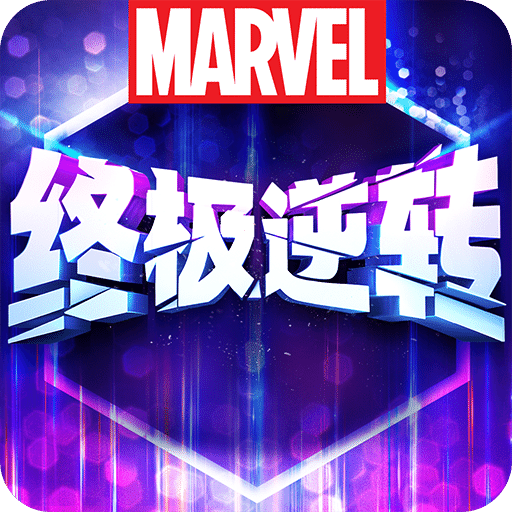

用户点评