应用介绍
文件复制应用简介
The aim of X-Link is to make the copying of files between devices within the same WiFi network simple. Available devices will be detected automatically. No setup is required. The network has to support multicast messages for this to work. In addition to the Android app there is also a PC client available (see below). To receive files form another device simply start the app and make sure the switch is turned on.To send files use the share functionality of your file manager app or image gallery. Please post questions into the following XDA Developers forum thread:http://forum.xda-developers.com/showthread.php?t=1526465 PC Client------------The PC client is a Java (Java 6 or higher is required) application that works in a similar way as the Android app.To send a file, select a recipient from the drop-down box and dragdrop the file (or files) into the window. The PC client was tested on Linux Windows.According to user reports the client also works on Mac OS X. PC Downloads-------------------Client version: 0.8.5 betaThe PC client can be downloaded form here:http://goo.gl/xMvaMu The current Java version is available from Oracle:http://www.java.com/ X-link的目的是使同一WiFi网络中的简单设备之间的文件复制。 可用的设备会自动检测。无需设置。 网络必须支持这个工作组播报文。 除了Android应用程序也有一个PC客户端可用(见下文)。 接收文件形成另一个设备只需启动应用程序,并确保该开关已打开。要发送的文件使用文件管理器应用程序或图片库的共享功能。 请张贴问题分为以下XDA开发者论坛主题:http://forum.xda-developers.com/showthread.php?t=1526465 PC客户端------------PC客户端是一个Java(Java的6或更高)的应用程序,以类似的方式作为Android应用程序的工作原理。要发送的文件,然后从下拉框中选择收件人,然后拖放文件(或文件)到窗口。 PC客户端是在Linux和Windows的测试。据用户报告在客户端也适用于Mac OS X的 PC下载-------------------客户端版本:0.8.5测试版PC客户端可以在这里下载表格:http://goo.gl/xMvaMu 当前的Java版本可以从Oracle:http://www.java.com/ 更多
文件复制2025更新内容
- Material style added for Android 5.x
文件复制功能介绍
《文件复制》是一款方便用户在同一WiFi网络中进行设备间文件复制的应用。以下是该应用的主要功能:
1. 简单易用:无需任何设置,应用能够自动检测可用的设备。
2. 自动检测:应用能够自动检测同一WiFi网络中的可用设备。
3. 网络支持:应用需要在网络上支持多播消息功能才能正常工作。
4. 多平台支持:除了Android应用,还有PC客户端可供用户使用。
5. 接收文件:用户只需启动应用并打开开关即可接收其他设备发送的文件。
6. 发送文件:用户可以使用文件管理器应用或图片库的共享功能来发送文件。
7. 无需网址:如有任何问题,用户可在XDA开发者论坛中提问。
8. PC客户端:PC客户端是一个Java应用,类似于Android应用的工作原理。
9. 跨平台:PC客户端经过测试可以在Linux、Windows和Mac OS X上运行。
10. 下载:用户可以从指定网址下载PC客户端和最新的Java版本。
通过《文件复制》,用户可以轻松实现在同一WiFi网络中设备间的文件复制。无需复杂设置,只需简单操作即可实现快速传输。无论是在Android设备上还是在PC上,用户都能够通过该应用轻松共享文件。
文件复制产品特色
《文件复制》是一款极其方便的应用程序,旨在通过同一WiFi网络的设备之间快速复制文件。这款应用的优点有很多,首先是自动检测可用设备,无需手动设置,省去了繁琐的操作步骤。其次,应用利用工作组播报文的网络支持功能,确保文件复制的顺畅进行。此外,除了Android手机用户可以使用该应用外,PC用户也可以通过Java应用程序来实现文件复制。
使用《文件复制》时,接收文件非常简单,只需打开应用并确保开关处于打开状态即可。而发送文件,只需在文件管理器或图片库中使用共享功能即可完成。此外,对于PC用户,只需选择收件人并将文件拖放到窗口中即可实现文件的发送。
《文件复制》不仅在Android手机上运行良好,而且据用户反馈,在Linux、Windows甚至Mac OS X平台上也能够正常工作。这使得这款应用具有非常广泛的适用性,让用户能够在不同的设备上便捷地进行文件复制操作。
需要特别提及的是,该应用有一个与之相关的XDA开发者论坛主题,用户可以在这个论坛中提问并得到解答。这为用户提供了一个交流和分享使用经验的平台。
总之,无论是在同一WiFi网络中的设备之间快速复制文件,还是在不同平台上实现文件传输,都可以借助《文件复制》这款应用轻松完成。它的简便操作、广泛适用性以及强大的功能使其成为一款备受推崇的应用程序。











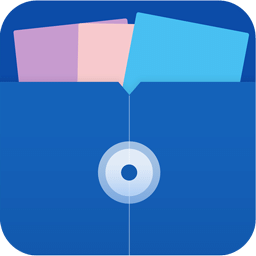


用户点评